How to setup Taxes & Discount POS?
The setting taxes and discounts will be applied with eSpa247 POS
Step 1: Menu -> Settings -> Taxes & Discount
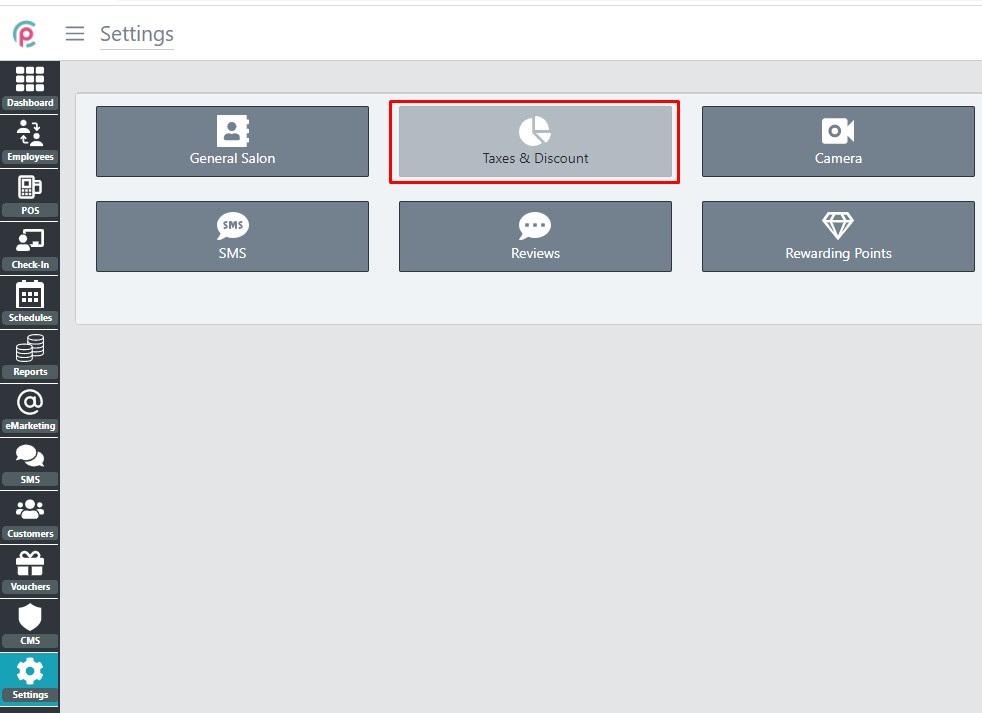
The window will be displayed below:
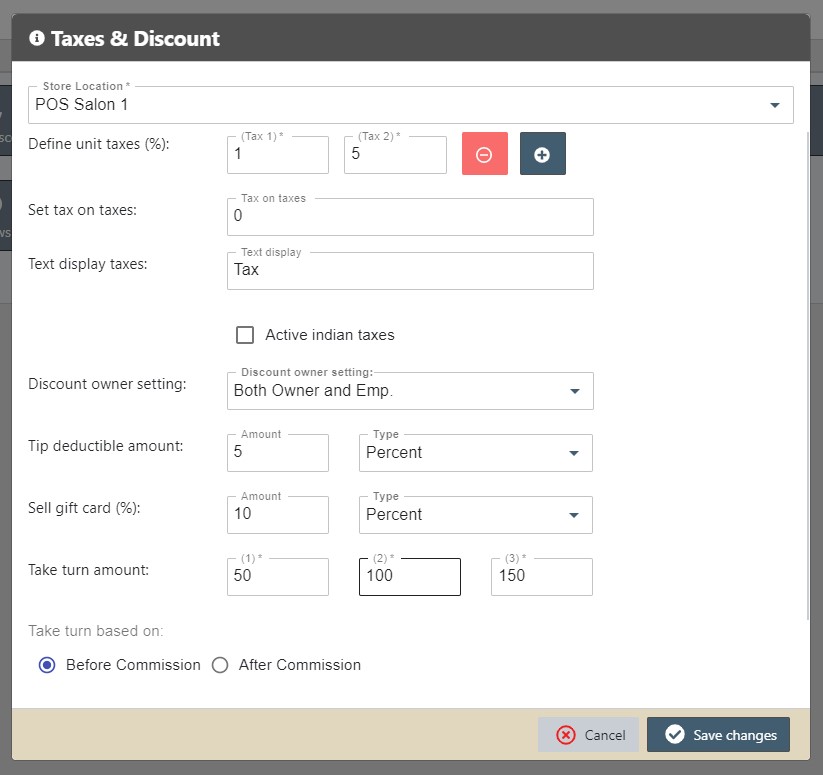
Explain are fields:
- Define unit taxes (%): We can click (+) add more taxes or click (-) remove general taxes
- Set tax on taxes: Set over taxes under tax (number)
- Text display taxes: Define text display report and POS screen
- Active Indian taxes: Enable Indian taxes function?
- Discount owner setting: Setting discount percent owner with the employee?
- Tip deductible amount: Change deductible tip percent when payroll for employees.
- Sell gift card (%): Commission for sale gift cards when selling
- Take turn amount: Basic setting amount total receipt for 3 levels basic take a turn.
- Take turn based on: The total amount will be applied before or after the commission
- After changing the value and then clicking Save Change it is done.
