How to setup Rewarding Points POS?
In order to attract customers, salon owners often have a program to accumulate points for their customers. And this is the place to show it, let's find out the details of the setup below:
Step 1: Menu -> Settings -> Rewarding Points
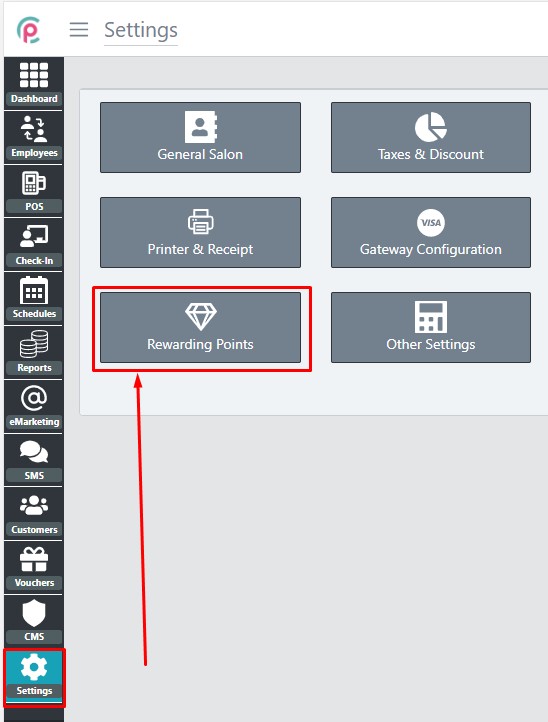
The window will be displayed below:
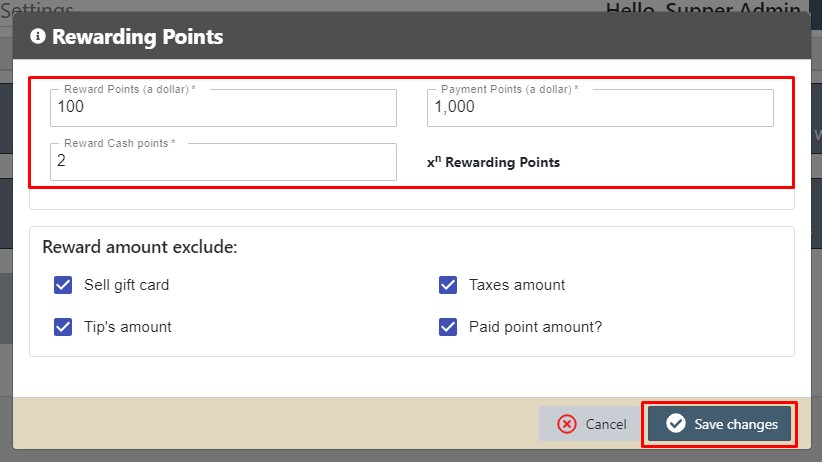
Explain are fields:
- Reward Points (a dollar): Points as 1.00 dollars(USD) (Convert dollars to points)
- Payment Points (a dollar): 1 USD as (x) Points (Convert points to 1.00 USD)
- Reward Cash points: Multiply (n) x (total points), If payment is Cash.
Reward amount excludes below:
- Sell gift card
-
Taxes amount
-
Tip's amount
- Paid point amount?
- After changing the value and then clicking Save Change it is done.
