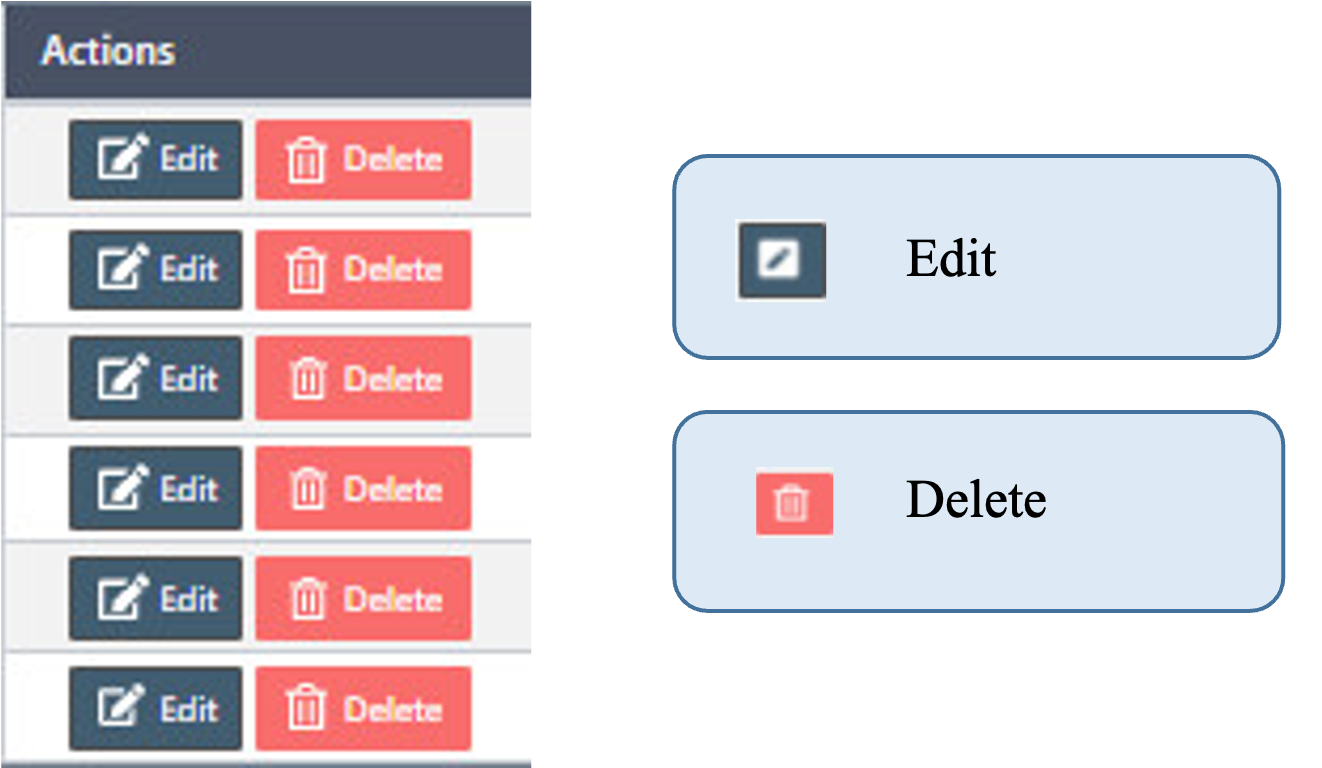Group on Customers
How to establish groups on the customer with eSpa247 POS software
eSpa247 POS software's customer group includes customers with common characteristics, called a customer segment. We can provide those customers with services suitable to their needs.
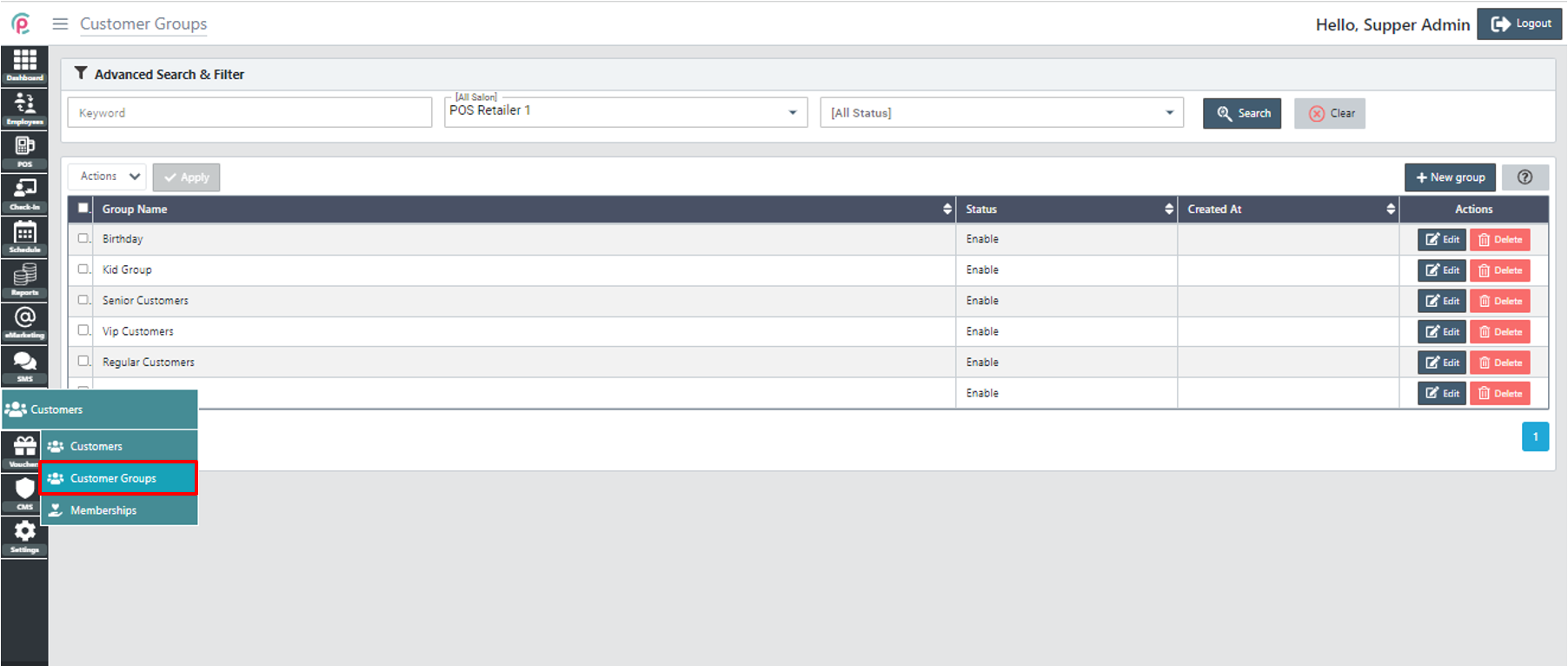
To create a “New Group,” click “New group.”
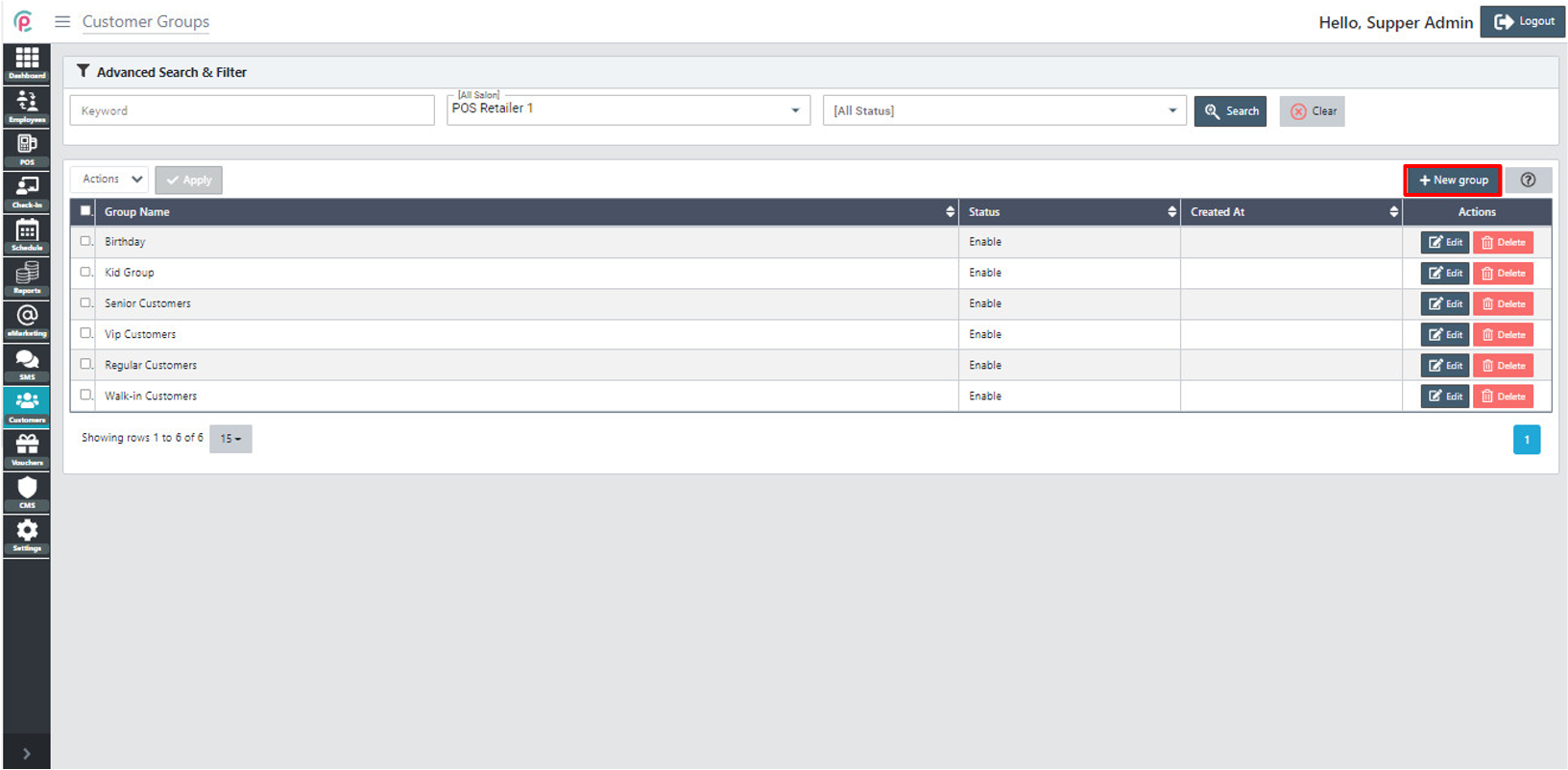
To search for customer groups via the toolbar and the filter, select the information “Keyword,” “Salon,” and “Status” and click “Search.”
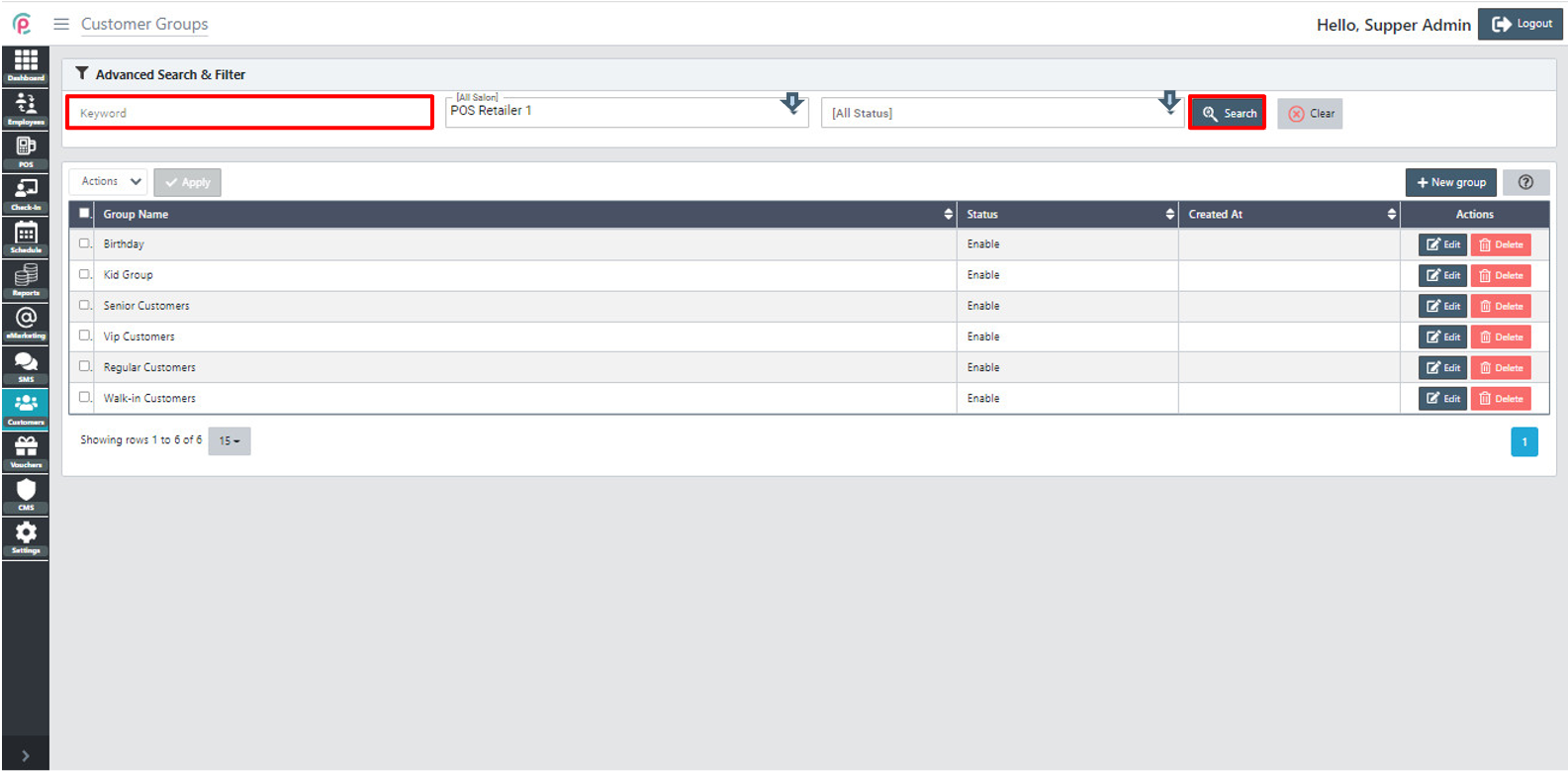
The section Customer groups show information about “Group Name,” “ Status,” “Created At,” and “Actions.”
- Group Name: The customer group's name
- Status: The condition of the customer group
- Created At: The starting time
- Actions: The functions of the section
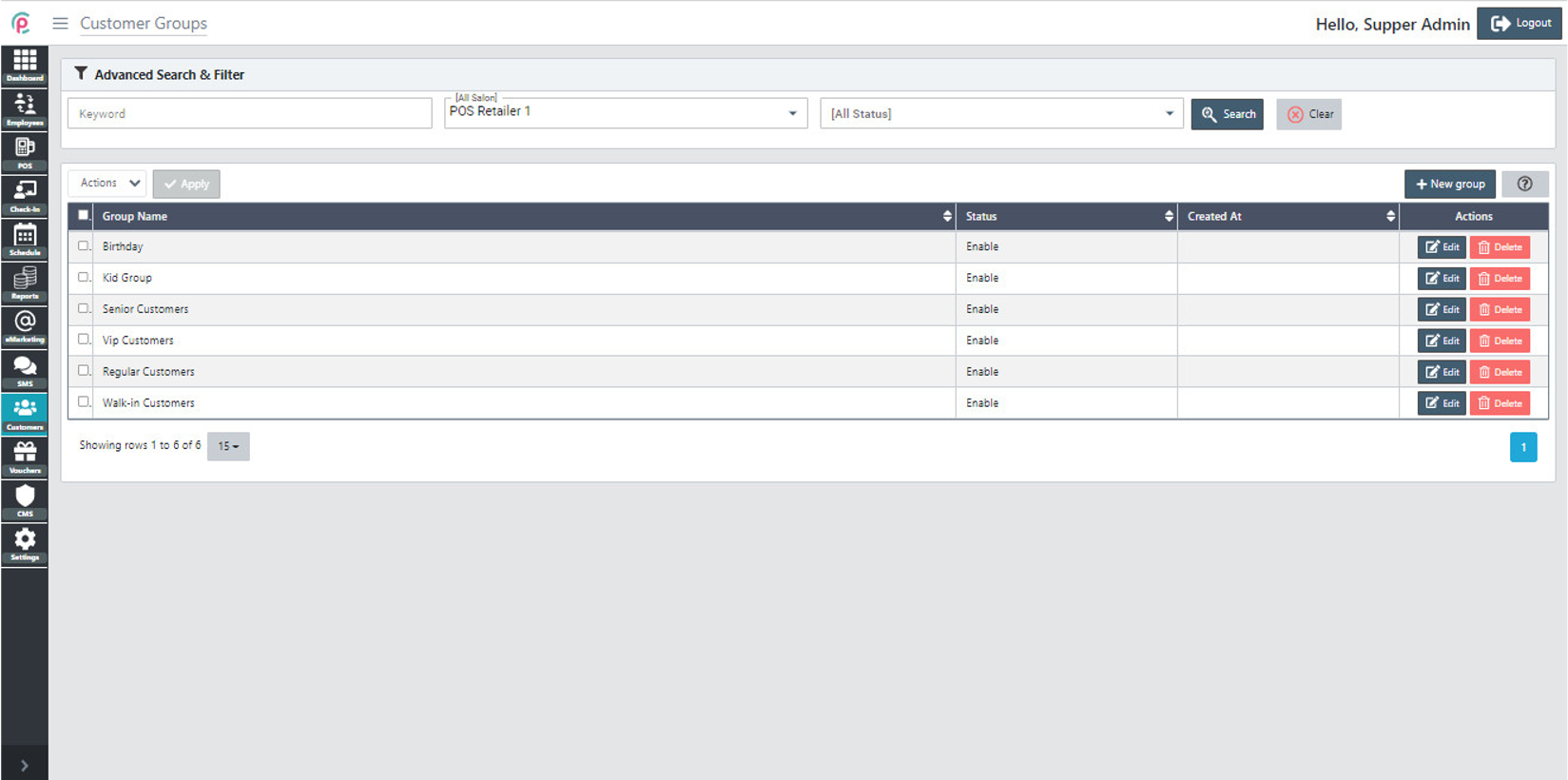
Get started "Action"