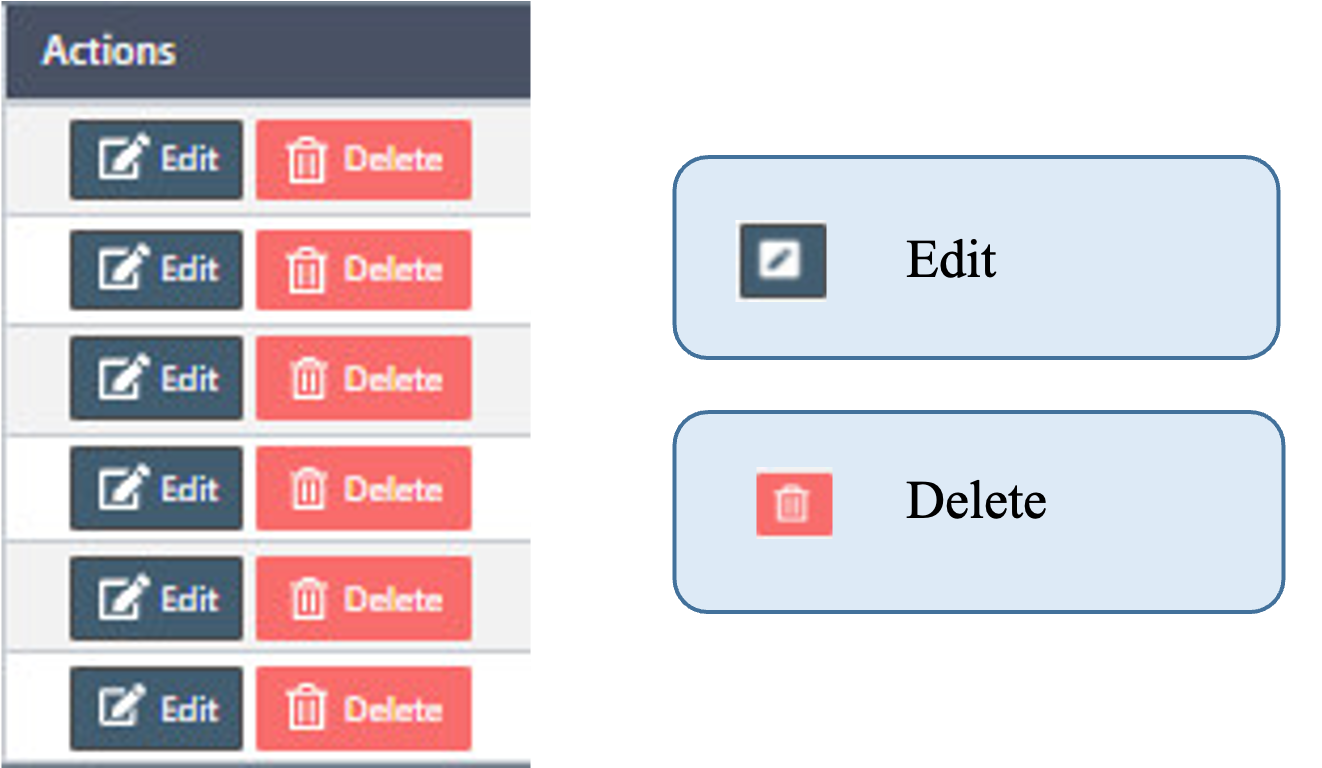Membership on Customers
Loyalty programs on eSpa247 POS drive customers to make recurring purchases, and they bring you an opportunity to enhance customer relationships.
Memberships: We can give reward points for customers' visits.
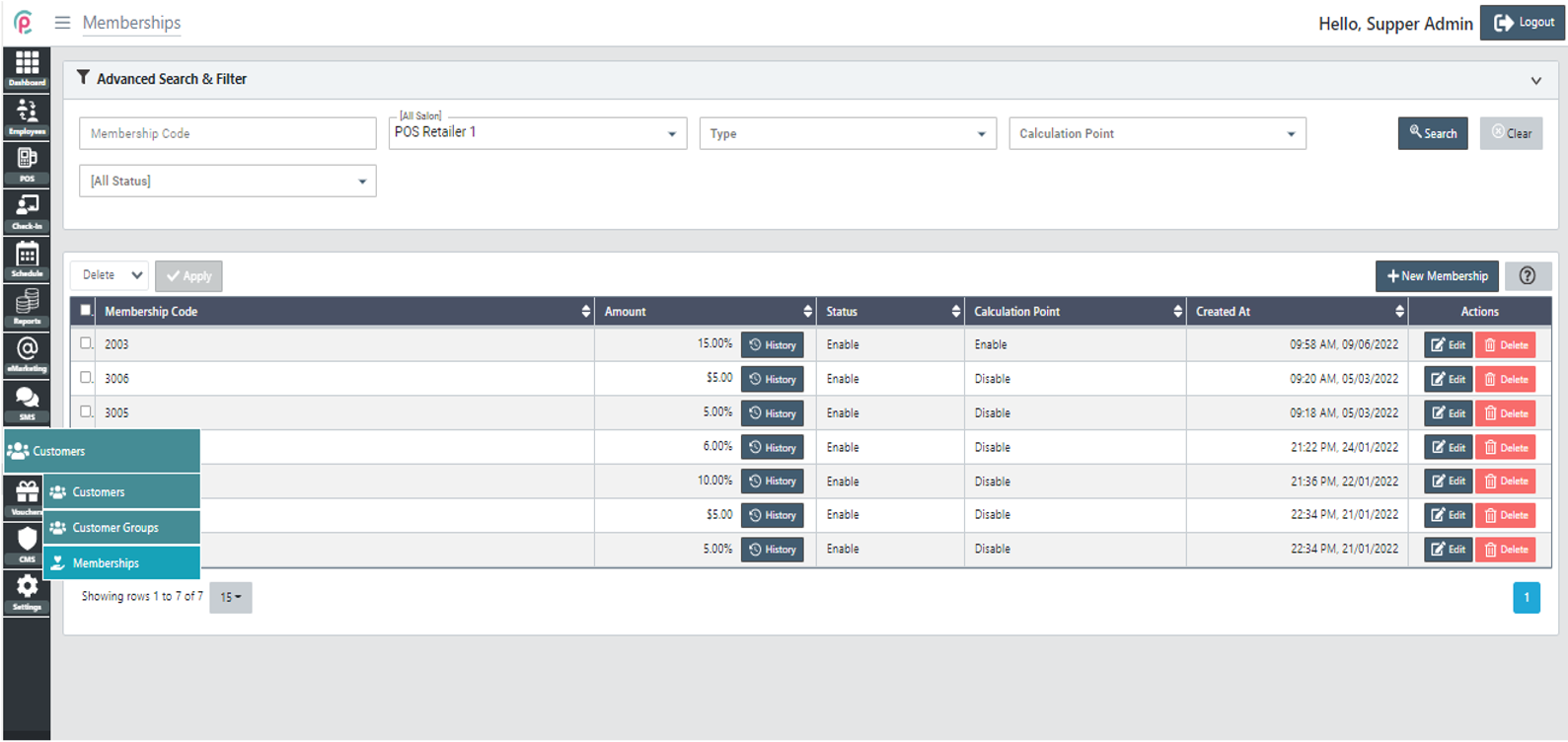
In order to create a new Membership, click “New Membership”.
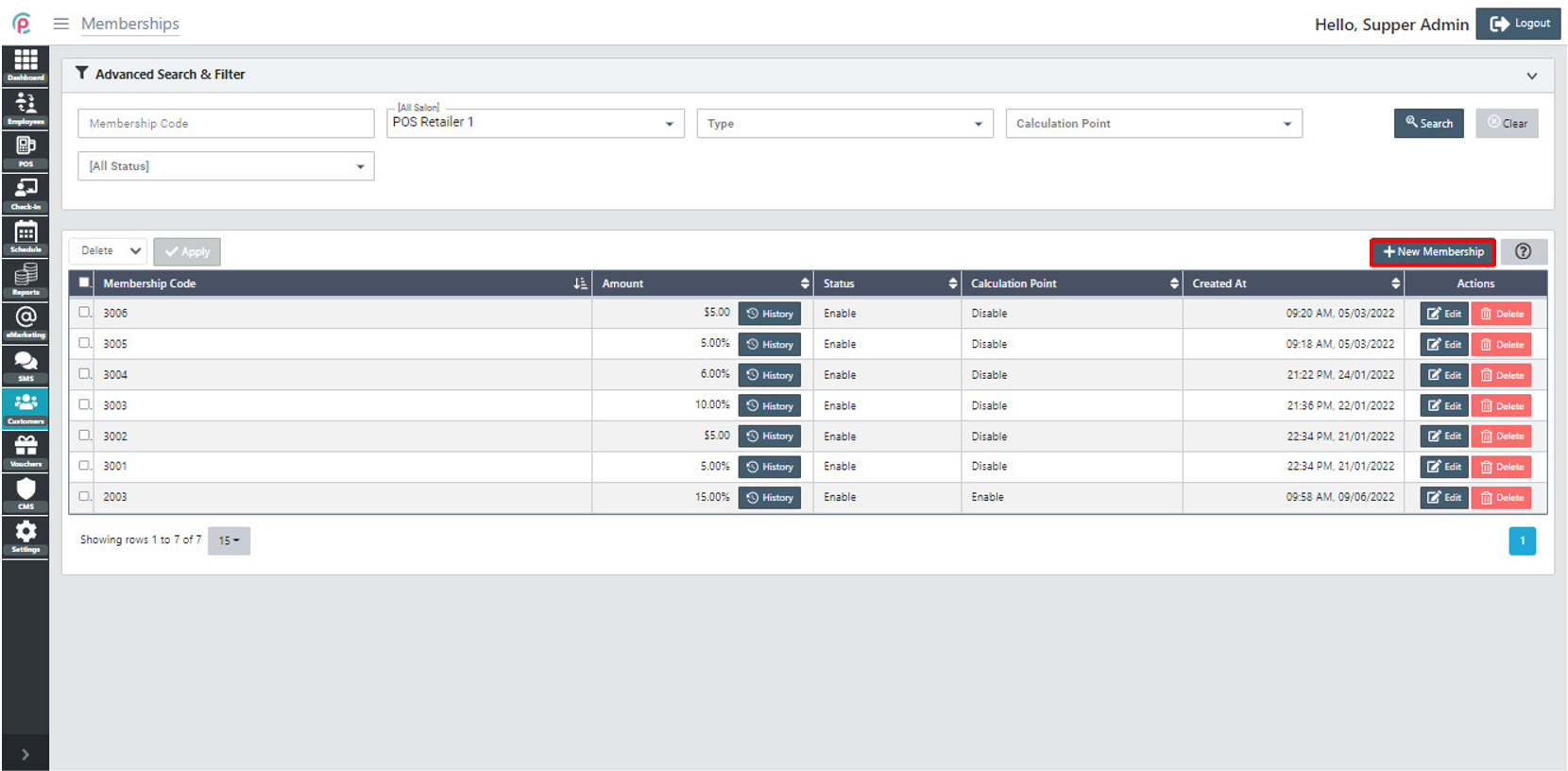
After the window “New Membership” appears, fill in the form with the information about “Membership Code,” “$ or % Discount,” “Type,” “Date start,” Date end,” “Location Salon,” turn on “Enable” and click “Save changes.”
- Membership Code: Serial number code
- $ or % Discount: Discount value amount
- Type: Amount or percentage of the discounted
- Date start: The beginning date apply code
- Date end: The ending date apply code
- Location Salon: Where does salon location apply?
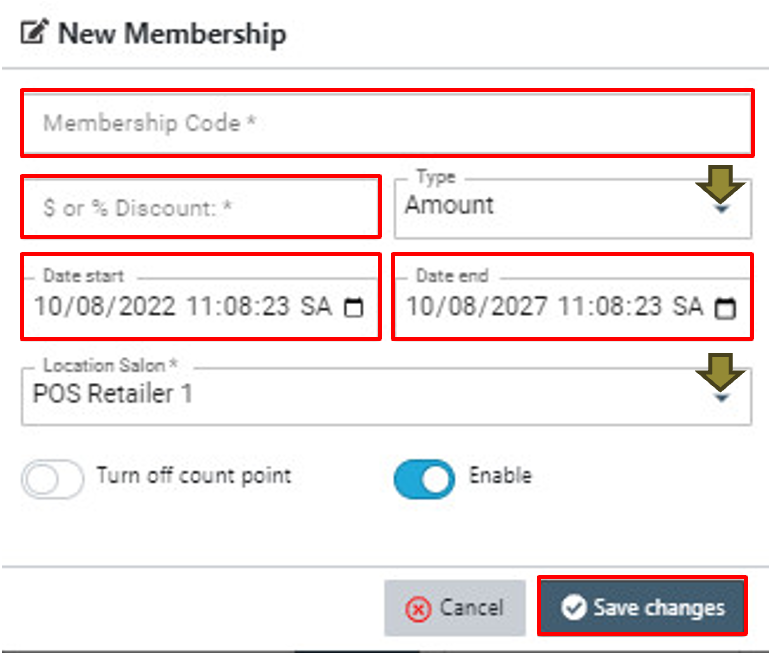
In order to search for Memberships via the toolbar and the filter, select the information “Membership Code”, “Salon”, “Type”, “Calculation Point”, “Status” and click “Search”.
- Calculation Point: accumulated points
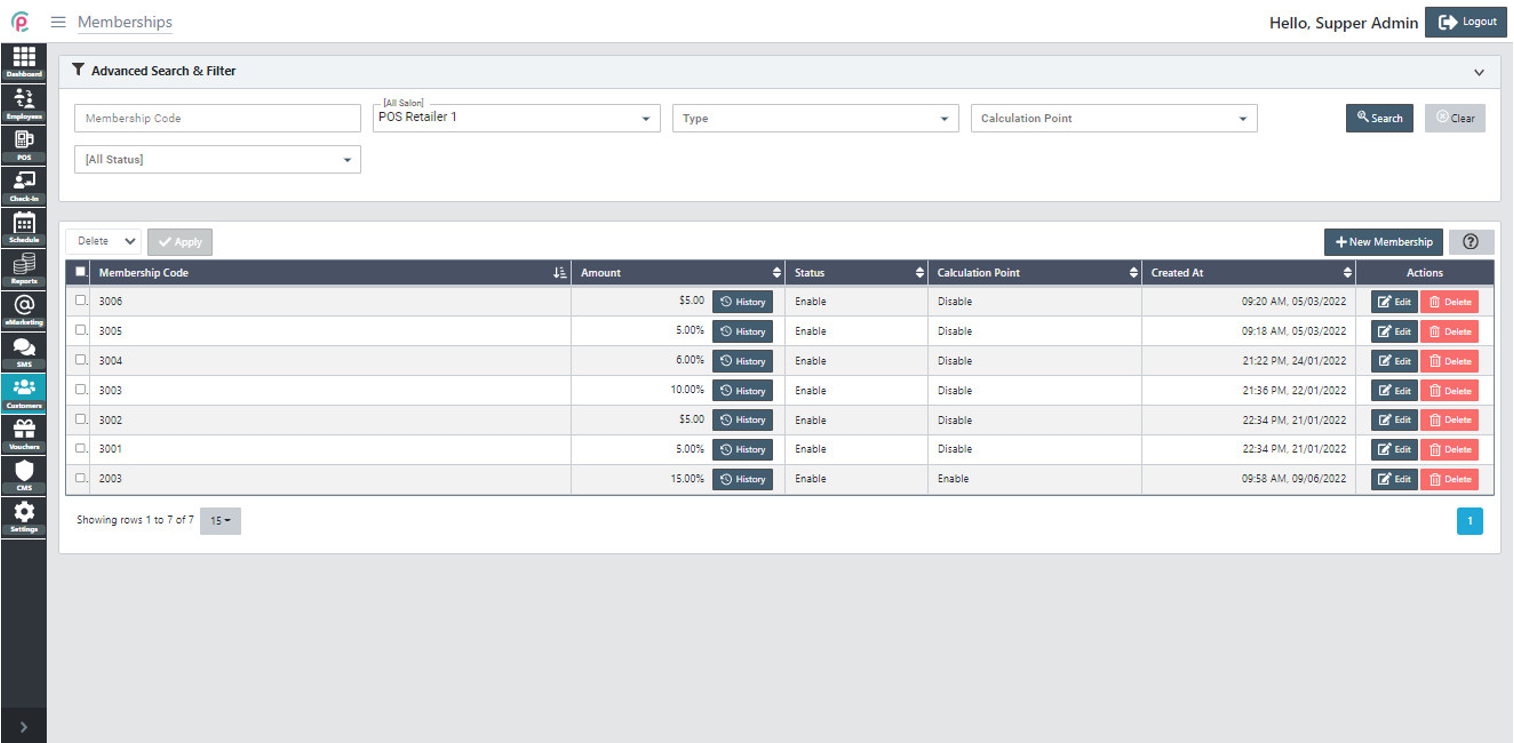
The section Memberships shows the information about “Membership Code”, “Amount”,“Status”, “Calculation Point”, “Created At”, and “Actions”.
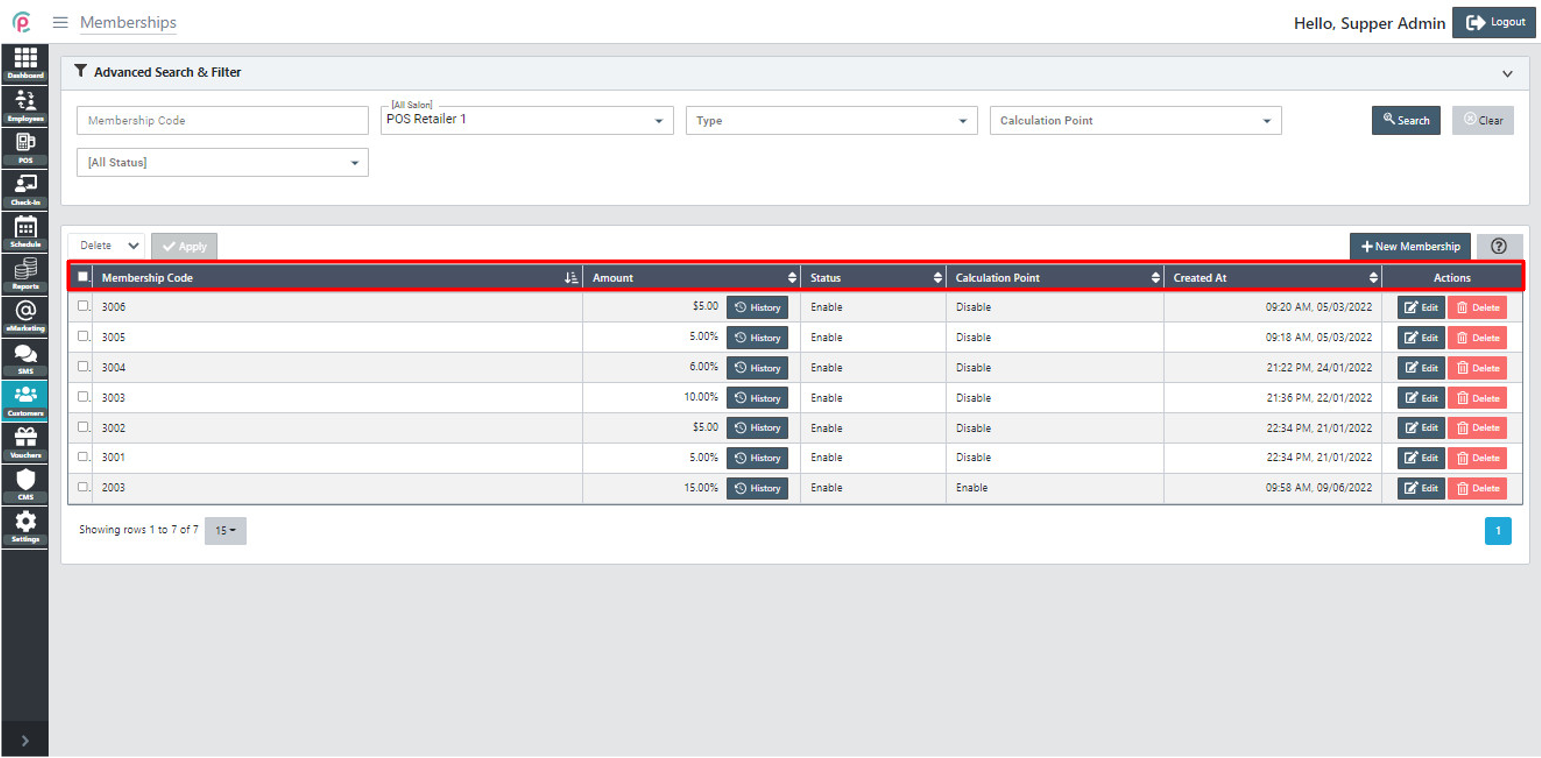
Get started "Action"