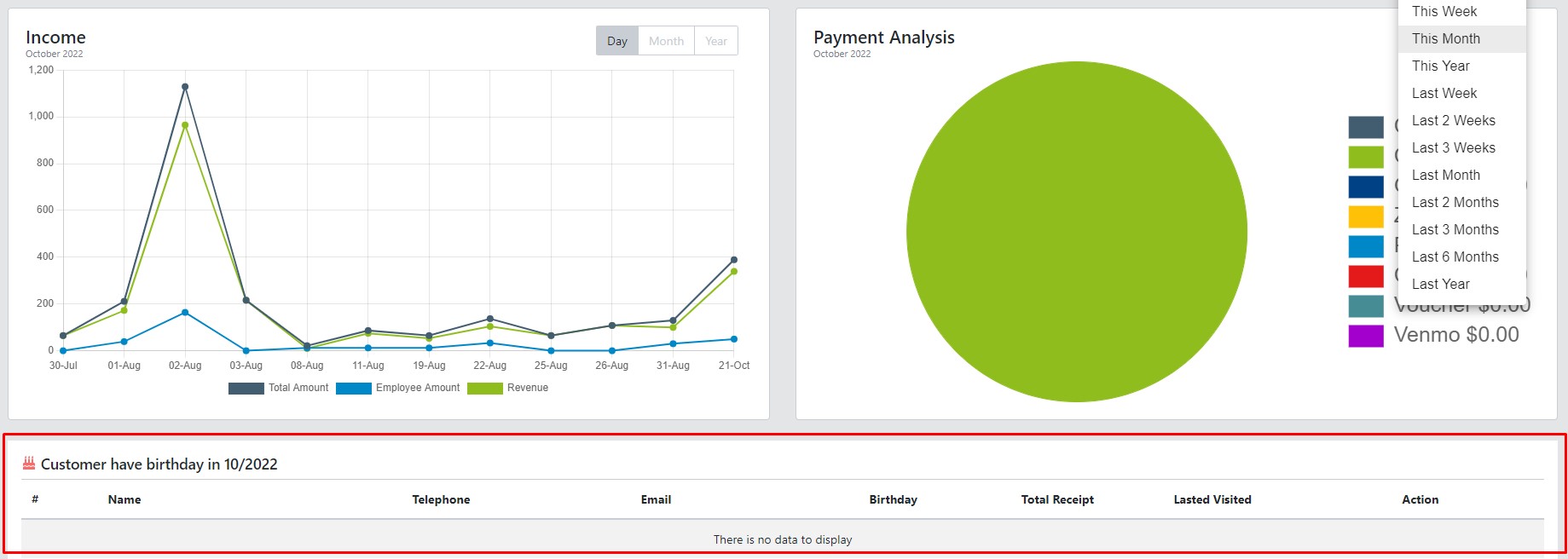How to use eSpa247 POS Dashboard
eSpa247 dashboard allows you to access the most valuable data of the store immediately.
When you log in to eSpa247 POS, all of the information about sales is shown in the dashboard section.
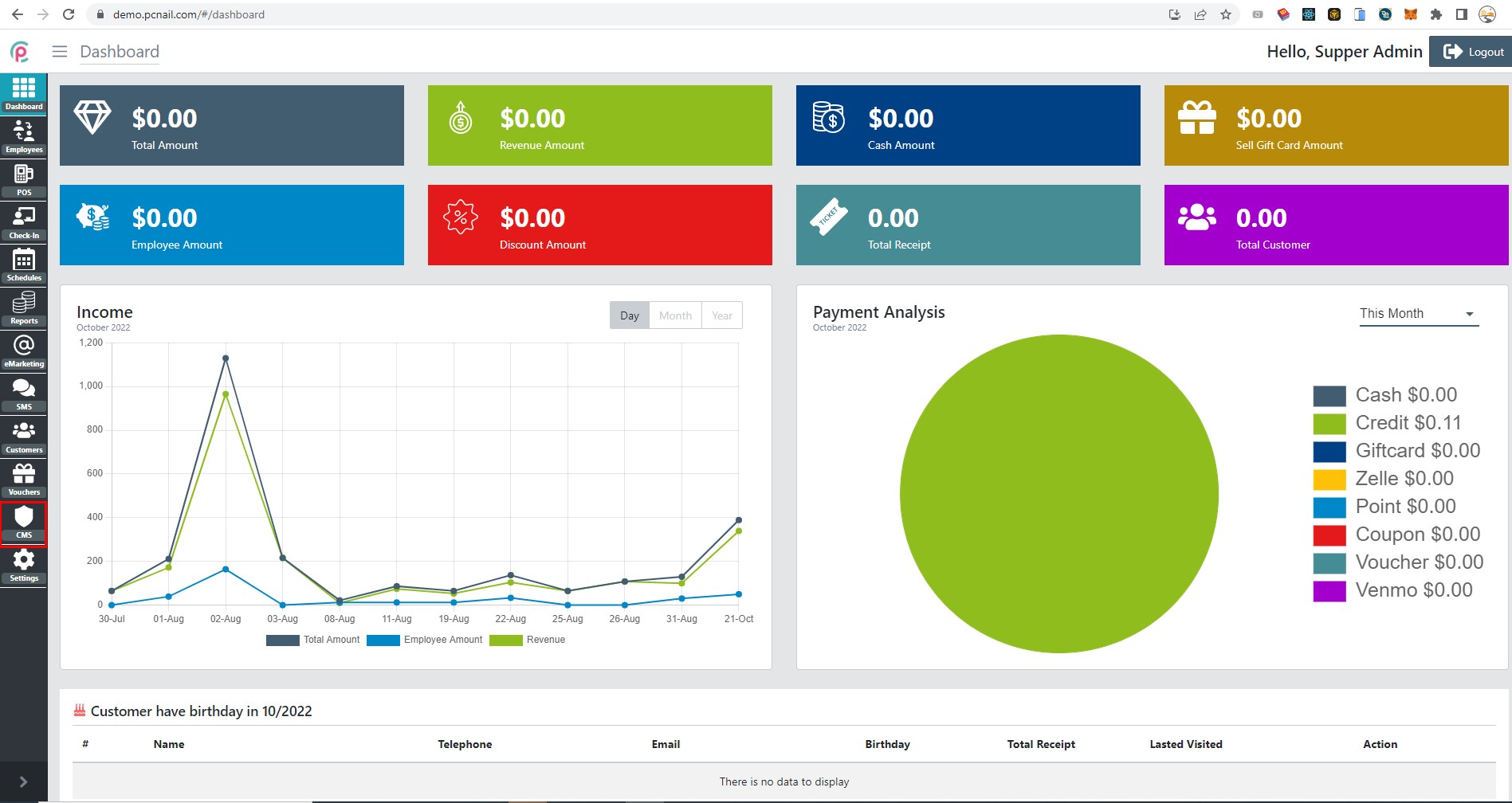
Sales Key Performance Indicators including “Total Amount”, “Revenue Amount ”, “Cash Amount”, “Sell Giftcard Amount”, “Employee Amount”, “Discount Amount”, “Total Receipt”, and “Total Customers” are displayed here.
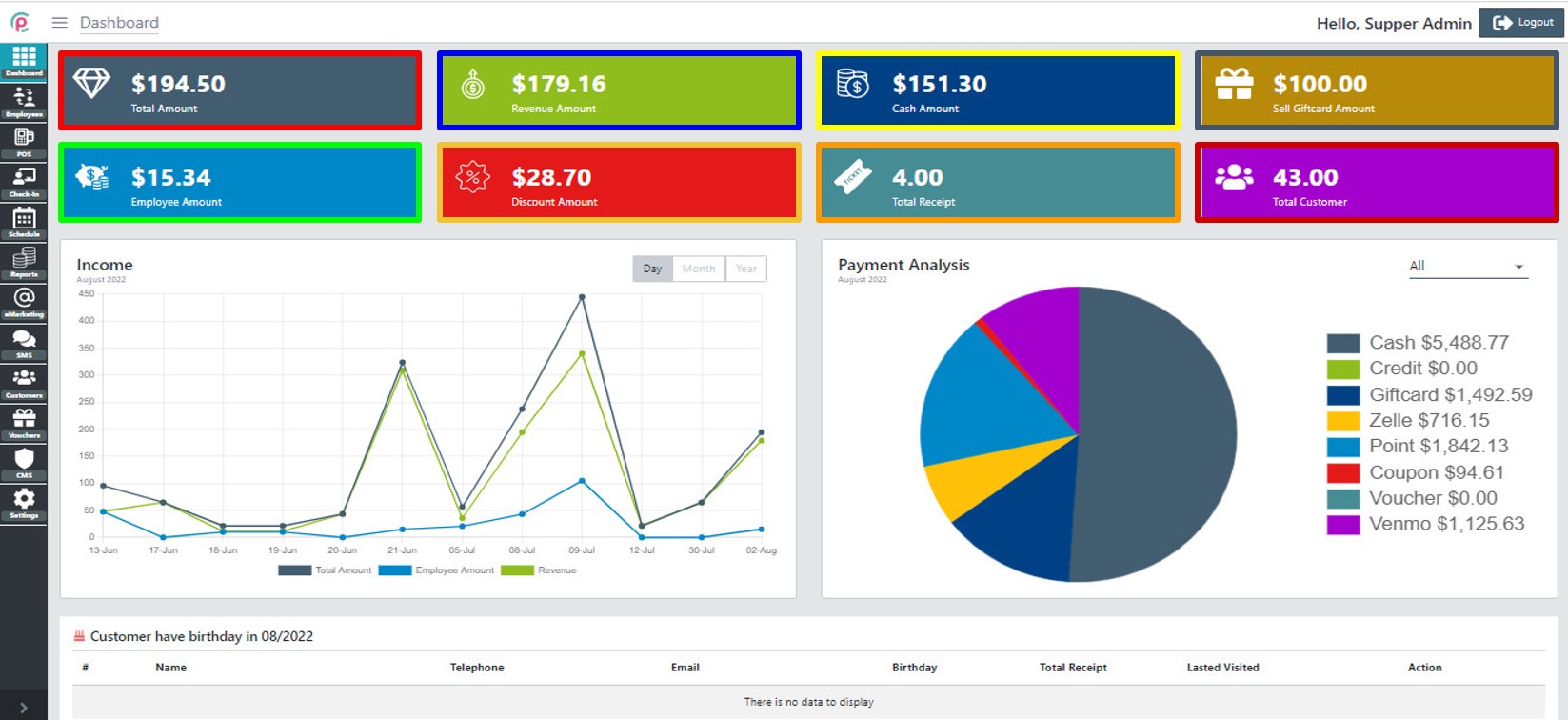
- Total Amount: Net revenue today
- Revenue Amount: The revenue that the owner earned today
- Cash Amount: The cash amount today
- Sell Giftcard Amount: The gift card amount sold today
- Employee Amount: Amount to be paid to employees (staffs)
- Discount Amount: Total discount amount
- Total Receipt: Total receipts sold today
- Total Customer: Total customers today
(Revenue Amount) = (Total Amount) - (Employee Amount) - (Discount Amount)
On the revenue chart of the Dashboard, you can choose to see the data by Day, Month, or Year.

Payment Analysis: You can view the data via many options including Today, This Week, This Month, and This Year.
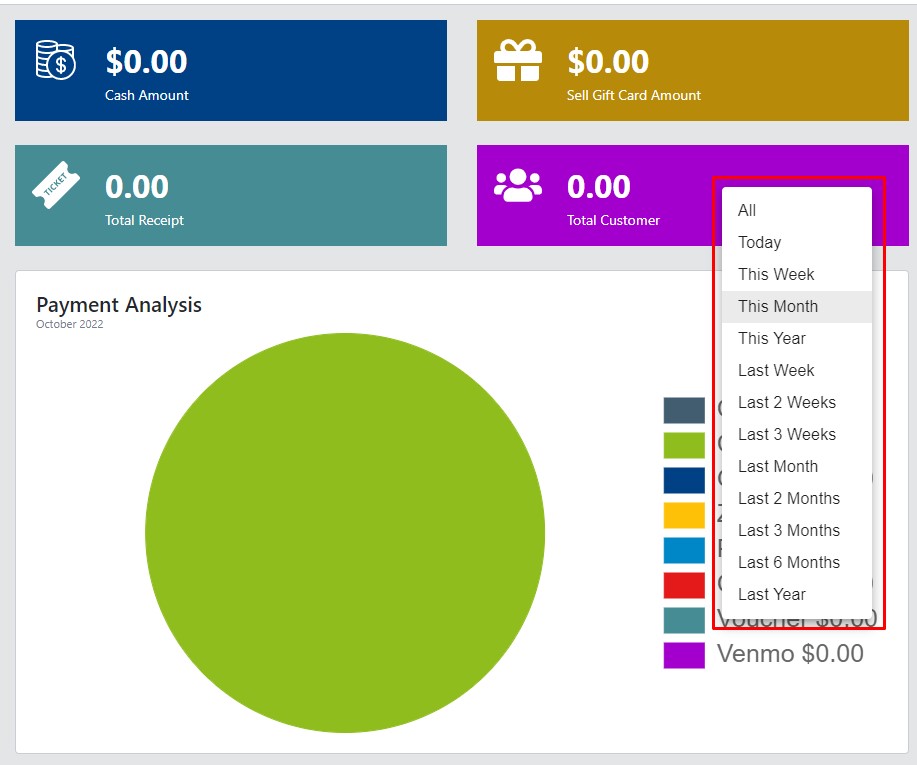
- Cash
- Credit card (Visa, Debit, ...)
- Gift card (Locally cards)
- Zelle (A fast and easy way to send and receive money)
- Point: Customer earn points
- Voucher: (Locally discount cards)
- Venmo: (American mobile payment)
Reminding and thanking customers