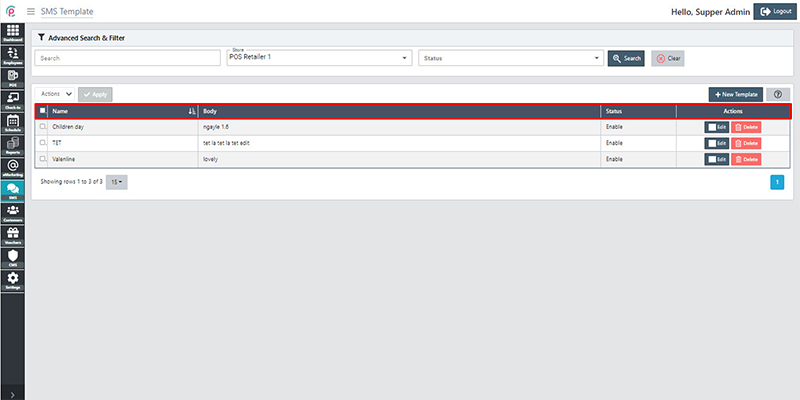SMS-Template
How to use the SMS Template on the eSpa247 POS software
SMS Templates on eSpa247 POS software allow to create the content faster and provide a starting point for users to build on. The templates are designed flexibly to be used in many different ways and are able to be customized according to the demands of the user
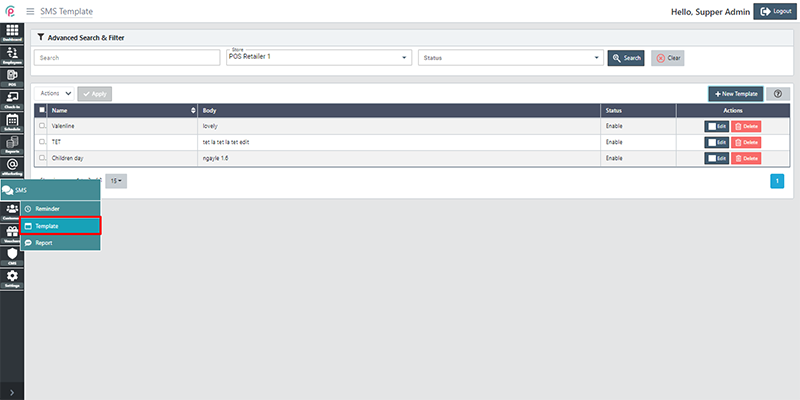
In order to create a new Template, click “New Template”.
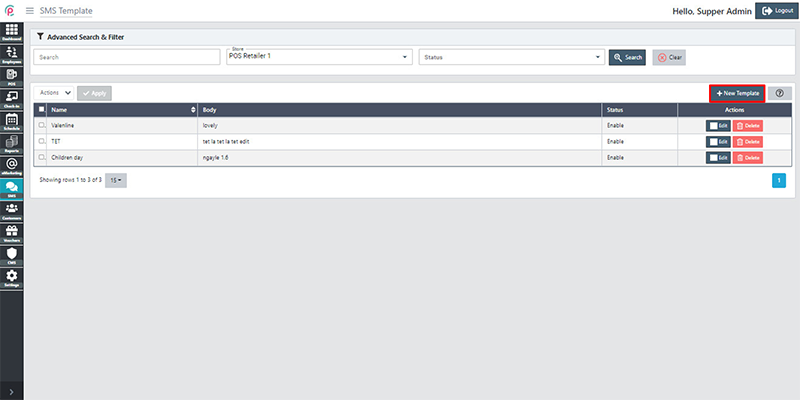
After the window appears, enter the form of “Store”, “Name”, “Body” and click “Save changes”.
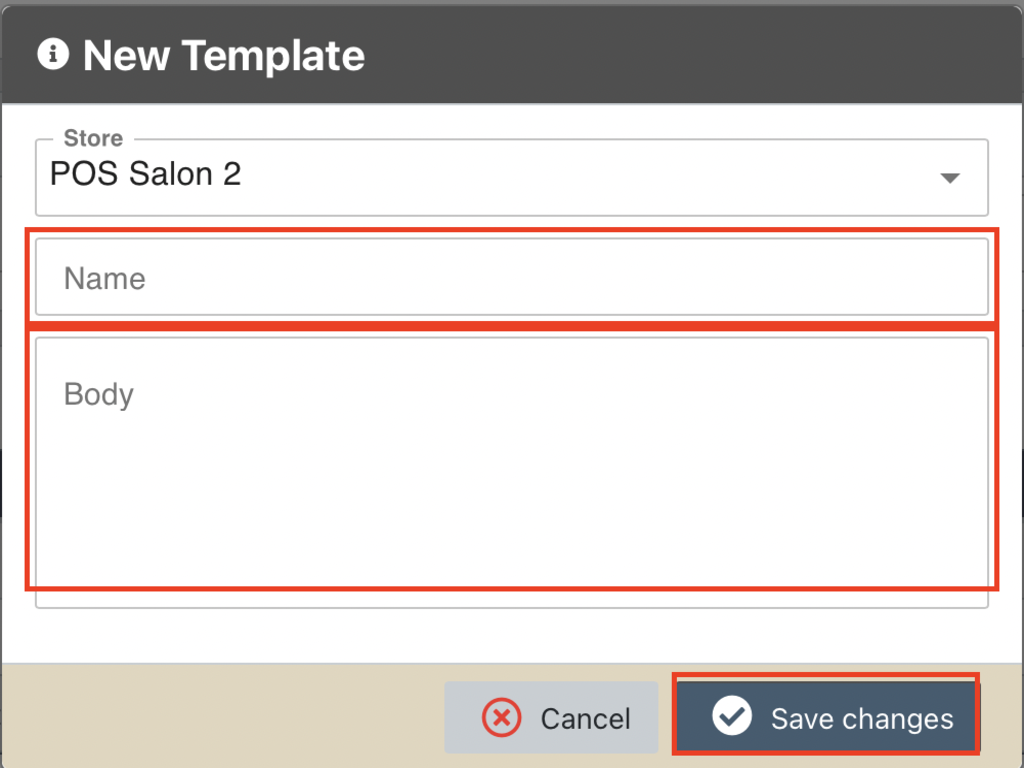
- Name: The store's name
- Body: The store's informations
In order to search for Template via the toolbar and the filter, select the information “Search”, “Store”, “Status” and click “Search”.
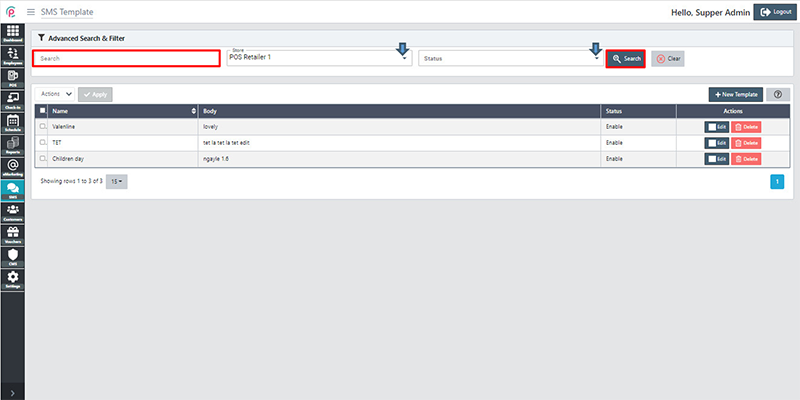
The section Template shows the information on “Name”, “Body”, “Status”, “Actions”.