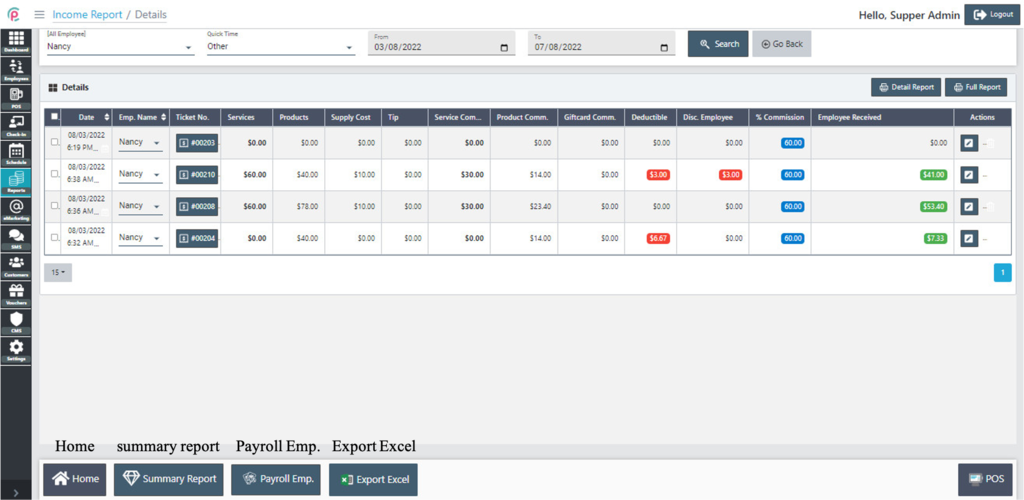Employee Income at eSpa247 POS
Once we install eSpa247 POS, we can view the income of the employees of the store in the “Employee Income” in the Report section.
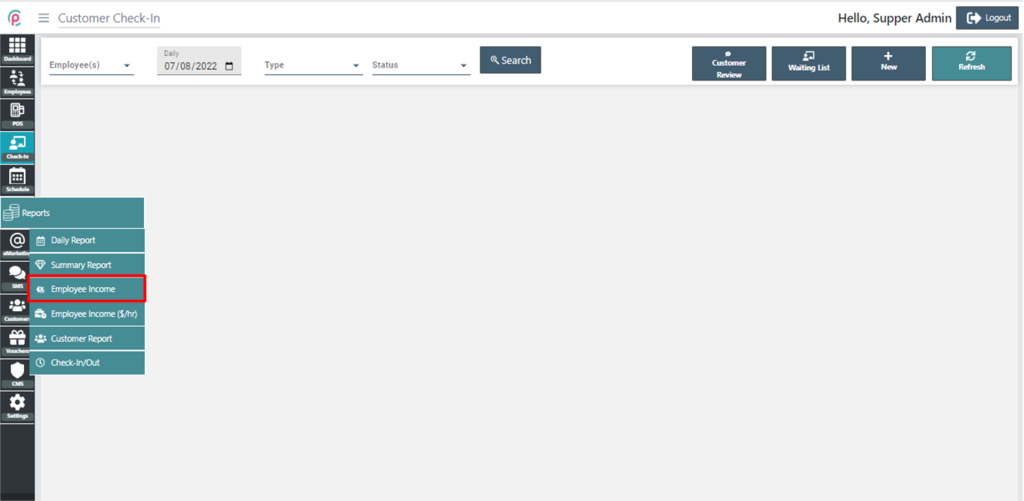
In order to search for Income Report, select the information “Employee”, “Quick Time” and click “Search”.
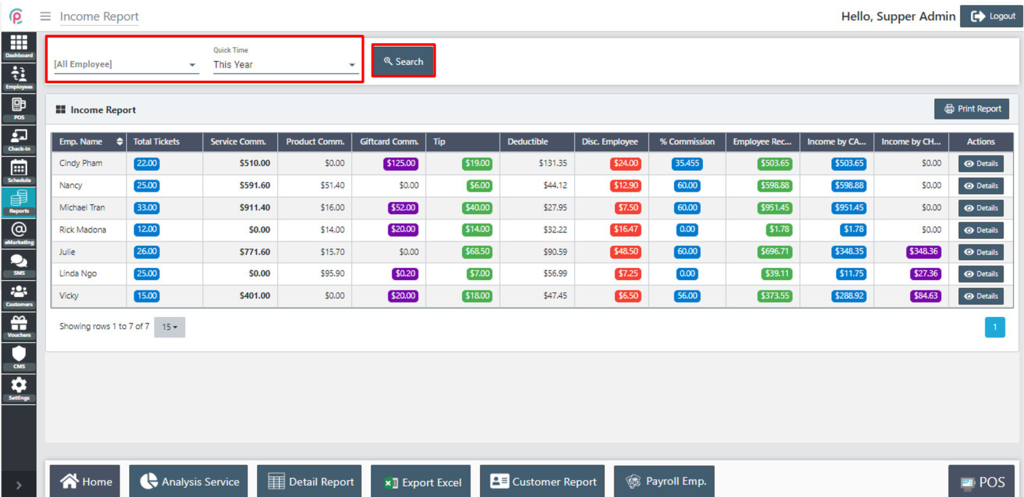
For details, at the section “Quick Time”, select "Other“ for the information "From", "To". In order to search for Income Report, select some information including Employee”, “Quick Time_Other”, “From”, “To” and click on “Search”.
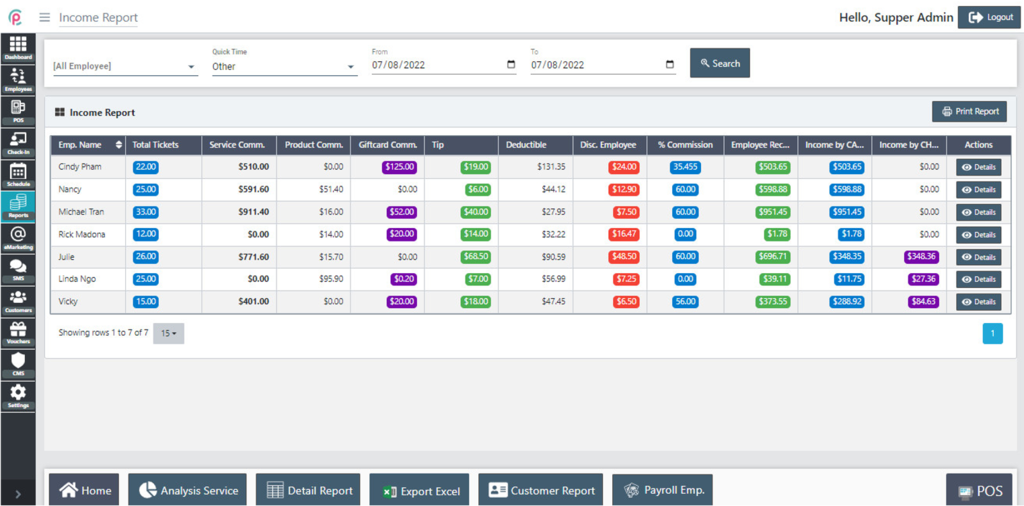
The section Income Report shows the information about “Emp. Name”, “Total Tickets”,” Service Comm.” (total service amount by employees and not divided % yet), “Product Comm.”, “Giftcard Comm.”, “Tip”, “Deductible”, “Disc. Employee” (the amount that the employee discounts the customers),” “% Commission” (profit sharing ratio), “Employee Received”, “Income by CASH”, “Income by CHECK”, and “Actions”.
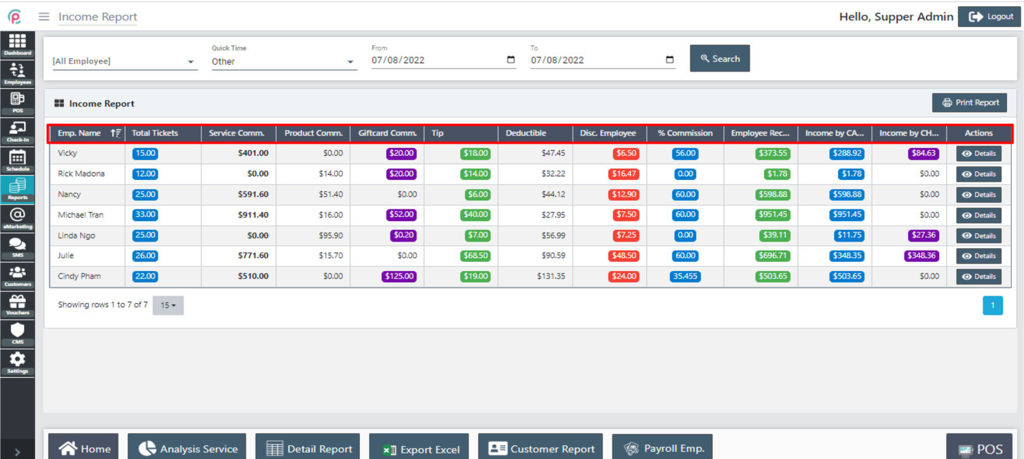
- Emp. Name: Customer's name
- Total Tickets: Total number of tickets booked by customers
- Service Comm.: Member of staff
- Product Comm.: Product price
- Giftcard Comm.: Discount gift card
- Tip: Extra bonus amount
- Deductible: Amount can be taken away from a total
- Disc. Employee: Refer to the discount given on the original price
- % Commission: A service charge assessed
- Employee Received: Employee's name
- Income by CASH: Income received in the form of cash
- Income by CHECK: Income received in the form of check
For details, at the “Actions” column, click “Details”
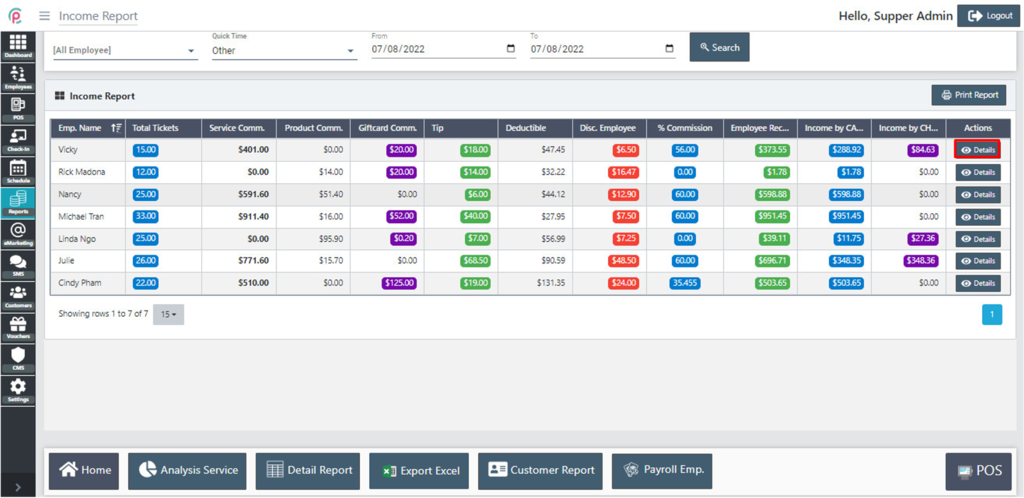
At the Income report, for details, select the information “Employee”, “Quick Time_Other”, “From”, “To” and click “Search”.
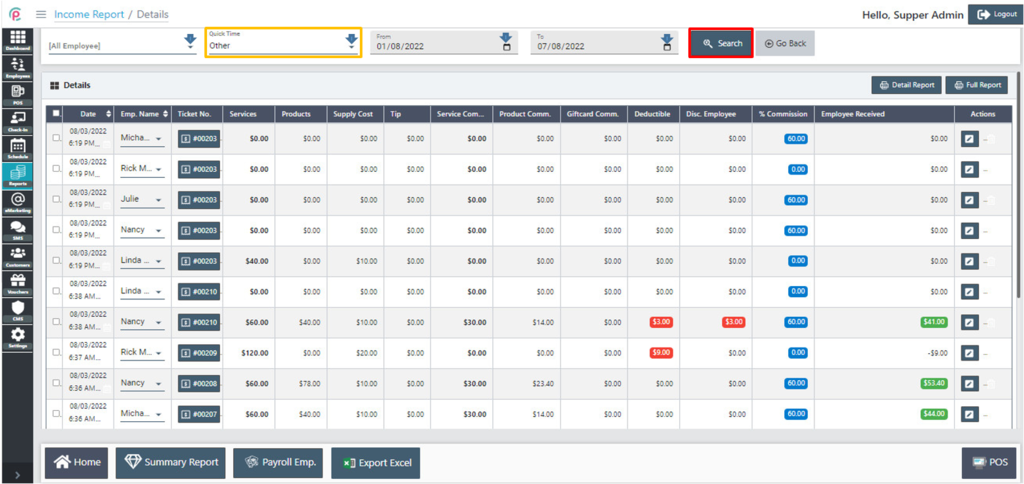
We click “Go Back”, the screen will switch back to the main interface of the section “Income Report”.
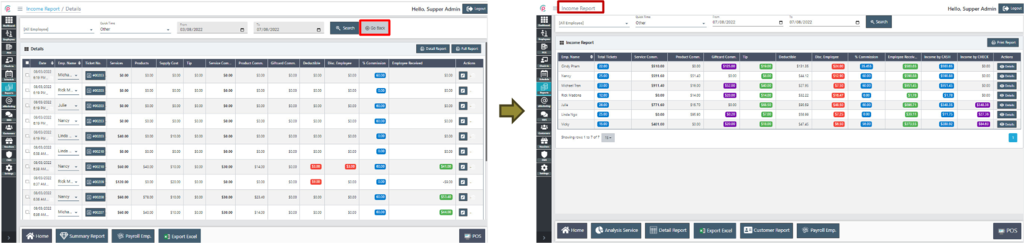
“Details” section shows the information that includes Date”, “Emp. Name”, “Ticket No.”, “Services”,“Products”, “Supply Cost”, “Tip”, “Service Comm.”, “Product Comm.”, “Giftcard Comm.”, “Deductible”, “Disc. Employee”, “% Commission”,” Employee Received”, and “Actions”.
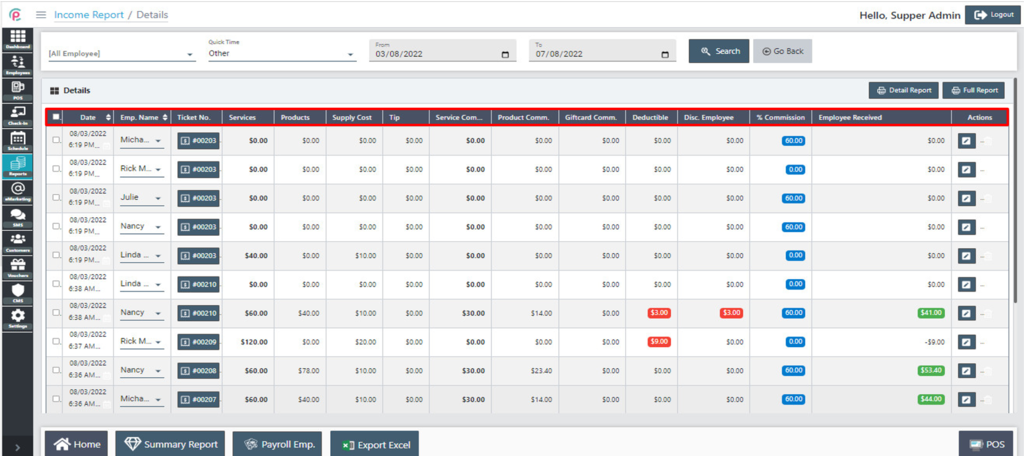
- Emp. Name: Customer's name
- Ticket No.: Customer code
- Services: Amount of Services
- Products: Amount of products
- Supply Cost: The manufacturer's cost
- Tip: Extra bonus amount
- Service Comm.: Member of staff
- Product Comm.: Product price
- Giftcard Comm.: Discount gift card
- Deductible: Amount can be taken away from a total
- Disc. Employee: Refer to the discount given on the original price
- % Commission: A service charge assessed
- Employee Received: Employee's name
We can change “Date”, “Emp. Name” at the columns “Date”, “Emp. Name”.
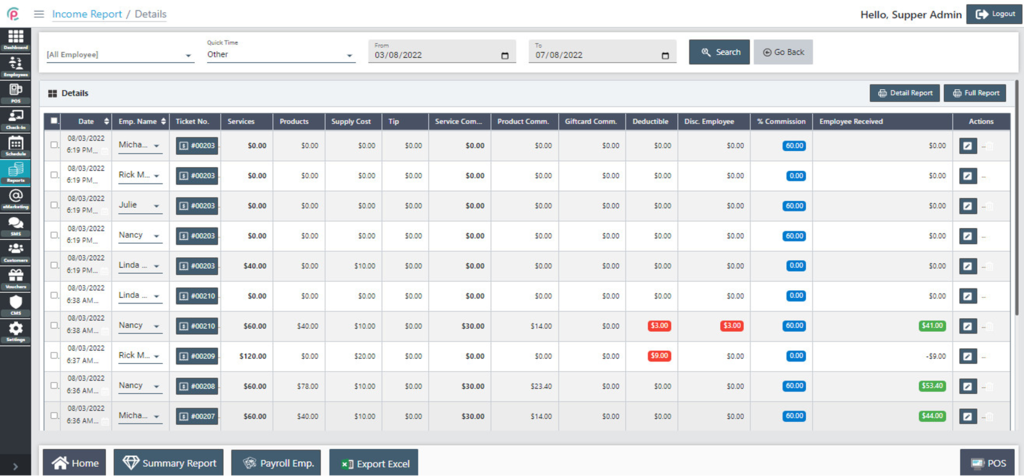
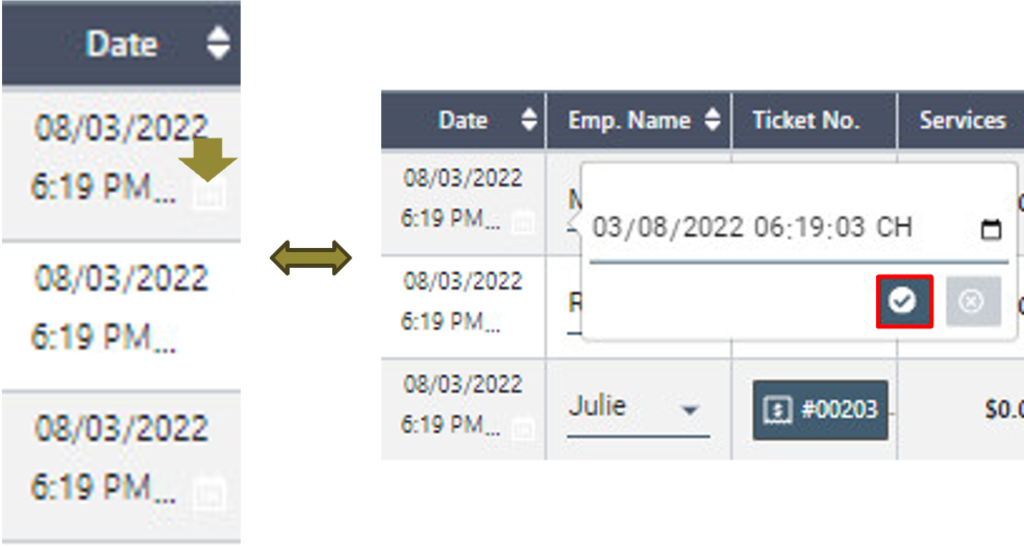
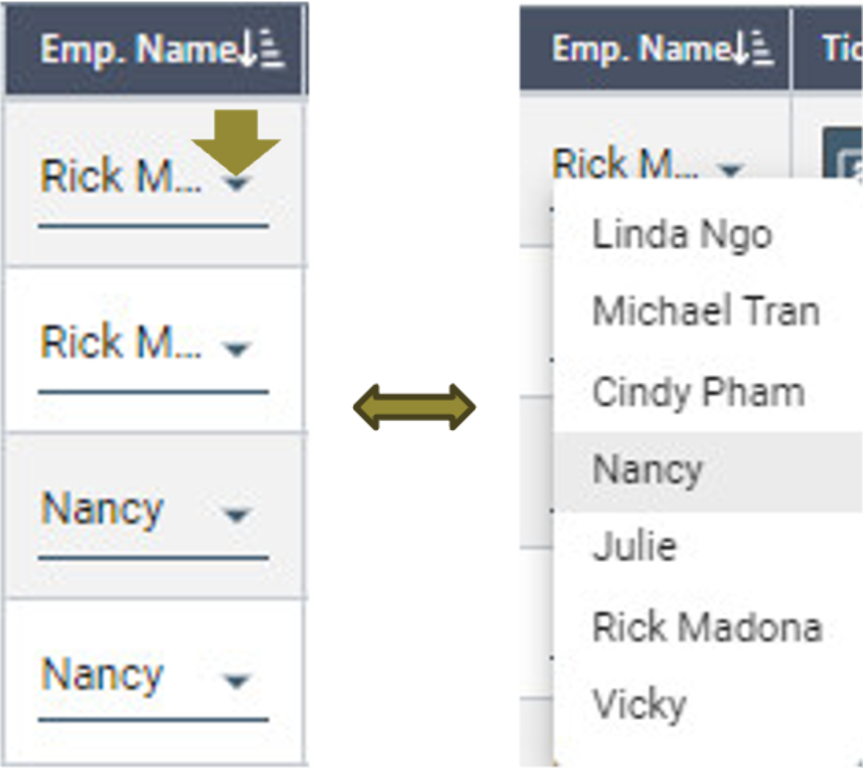
For details of Ticket No., click each bill
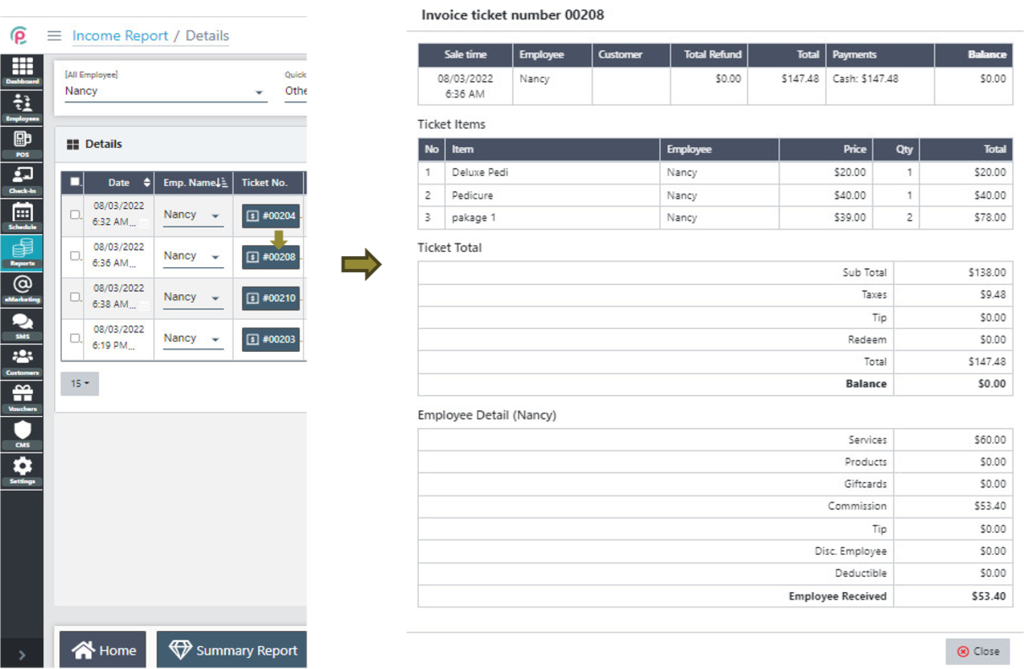
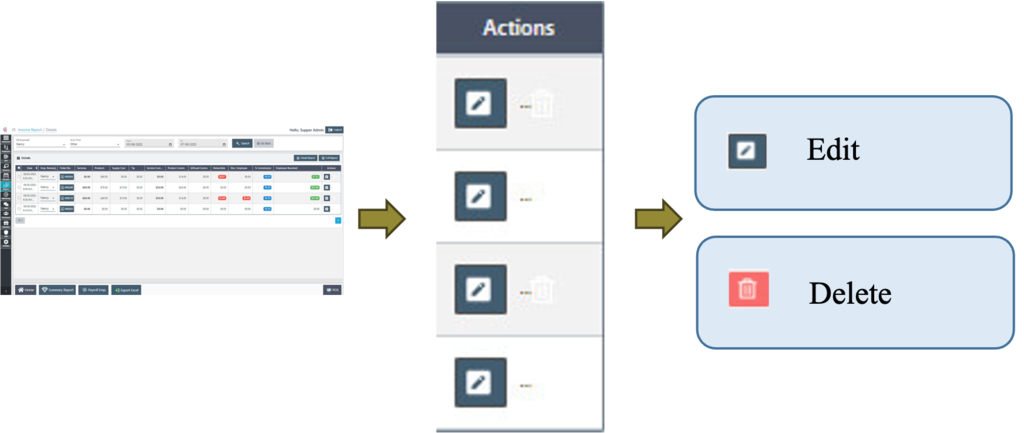
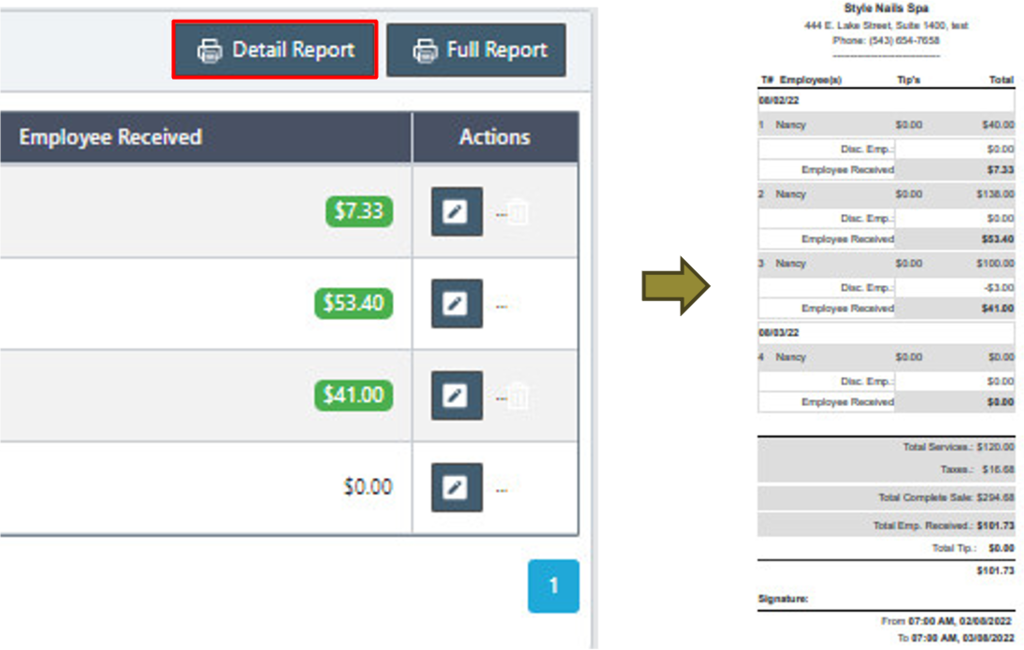
- Detail Report: employee income statement
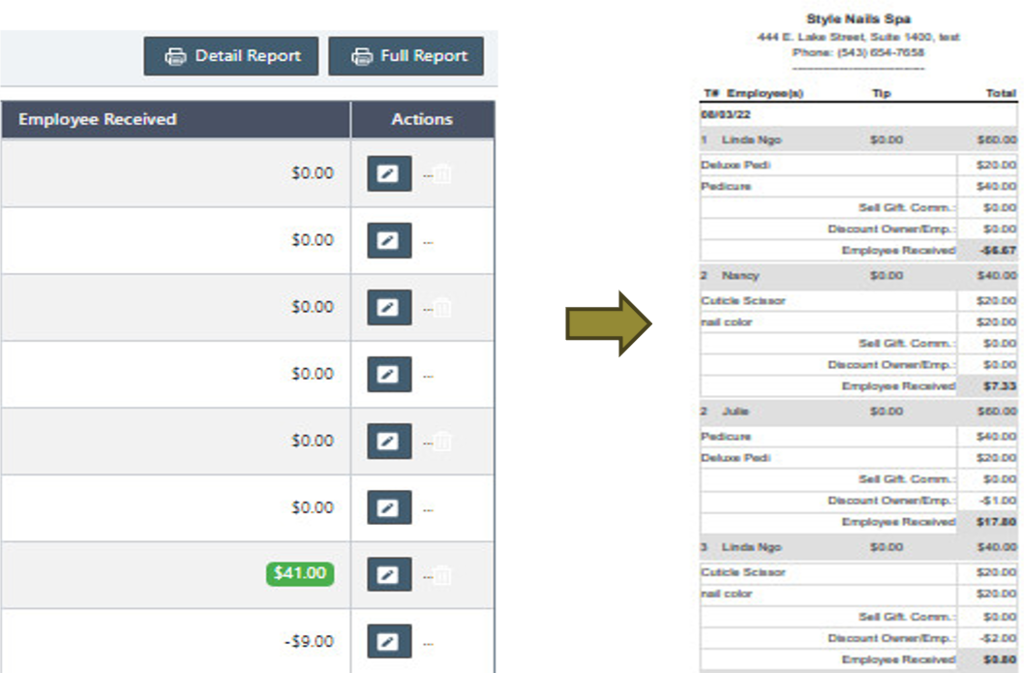
- Full Report: The employee income statement includes a list of services that they provided for the customers.